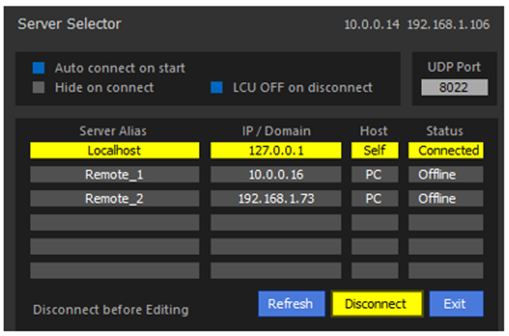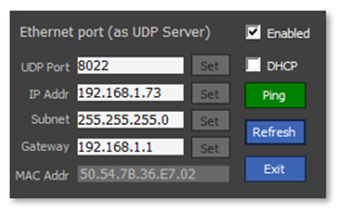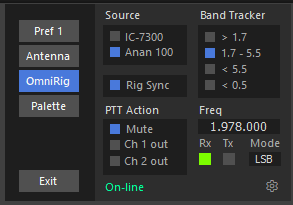Overview
Dual Mode – Loop and K9AY
Aziloop offers two antenna modes in one product: K9AY mode, where
Aziloop operates as a K9AY terminated loop giving a uni-directional cardioid
pattern. Loop mode,
producing the classic small loop figure-of-eight bi-directional pattern at
low angles, and omni-directional pattern at higher angles. Switch between modes or change
heading using mouse wheel or buttons.
Stepped-Azimuth™
Aziloop
DF-72 is unique in using our Stepped-Azimuth™ technology to produce up to 72
uni-directional headings in K9 mode or 36 bi-directional headings in Loop
mode from a pair of orthogonal loops. The result is a choice of 108
heading/mode combinations. To be
clear, the antenna does not move, rotation
is achieved electronically. Intuitive UI (User Interface)
The
antenna is controlled from a software app. Nowadays serious listeners usually
employ some sort of computer based SDR receiver. Where better to control your
antenna than on-screen next to your receiver display? Microsoft Windows 10
and 11 is officially supported, however Windows 7 has been tested and found
to work.
From the start, the aim has been to create an
uncluttered UI, with all settings accessed via the cogwheel icon on the Menu
bar. The compass panel is obviously needed to control mode and direction, but
all other panels can be selectively hidden when not required. Additionally,
palette settings allow you to change colours to match your SDR display or
whatever you prefer. You can create a drop-down list of different palettes
and import or export custom designs. Remote Operation
A remotely sited receive system is an
increasingly popular pragmatic solution to local noise problems. You can
control Aziloop from anywhere there’s an internet connection, as client /
server mode is built into the app as well as local mode. At the antenna end
use a PC via USB with the app in server mode, or directly connect to the CIU
Ethernet port. At the client end set the app to client mode. Client mode operation and CIU Ethernet setup:
No Control Cables
The
antenna feeder also carries power and control signals to the LCU (Loop
Control Unit). This makes antenna upgrades a snip if a coax feeder cable is
already in place. Designed for Outdoor Use
The LCU is
housed in a high-quality purpose designed IP67 rated waterproof enclosure
made from ASA (Acrylonitrile styrene
acrylate) thermoplastic (as opposed to ABS) for excellent
weather and UV resistance, zero corrosion, and minimal condensation. The lid
of the enclosure is secured with six stainless steel screws which clamp it
firmly in place via a waterproofing gasket. Cables are
fed into the box via compression glands and are clamped using superior
quality rising-cage type terminal blocks. The
enclosure includes integrated pole mounts allowing installation to be
completed quickly and easily with just a couple of cable ties or jubilee
clips. When you’re out there fumbling about on a cold day, you’ll be glad of
that. Full Control
The LCU
has a switchable balanced preamplifier with a gain of nominally 18 dB,
optimally placed at the antenna to maximise signal to noise ratio and swamp
any external noise pickup on the feeder. Ahead of the preamp are three
selectable 7-pole filters, two low-pass and one high-pass, to give your
receiver (and our preamp) an easier life if needed. The high-pass filter and
one low-pass filter overlap to produce a band-pass response as a fourth
filter option. The
terminating resistor in K9 mode is adjustable in 50 Ω increments from
250 Ω to 950 Ω. The CIU
(Common Interface Unit) has a 5-position attenuator: 0 dB, -6 dB, -12 dB, -18
dB and infinity (which isolates the receiver, terminating it in 50 Ω). The
combination of LCU preamp and CIU attenuator gives around 36 dB of level
control allowing the user to achieve the best balance of signal to noise
ratio versus dynamic range. The CIU
also has two auxiliary I/O lines that can be separately configured as inputs,
or outputs. These can be operated remotely as well as locally. Uses include
additional antenna switching, controlling other equipment, or in a remote
scenario, mains-fail indication, intruder alarm, temperature alarm, remote
fan control, equipment re-boot etc. Mute Facility
An
auxiliary I/O channel can be set up as PTT sense line to quickly isolate a
connected receiver and protect the LCU from high RF levels. The second
channel can be configured as another PTT input or a PTT-out line with a
selectable delay. There is also a mute (talk) timer with visual display
within the app. Omni-Rig 1.2 Support
Aziloop now supports Omni-Rig, with
extra functionality driven by your transceiver’s frequency, mode, and PTT
state.
|
||
Rig
Sync, as it implies, allows you to lock the frequency and mode of the two
devices Omni-Rig can see. This also works if one is remote (as long as
Omni-Rig is running at both ends)
|
||
DF-72 LCU (Loop Control Unit)
|
||
DF-X CIU (Comon Interface Unit)
|
||
|
|
||
|
|
|
QuietRadio is a trading name of Dave GW4GTE, QTHR. QuietRadio and
Aziloop are registered trademarks owned by Dave GW4GTE |
|
Copyright
QuietRadio 2025 |